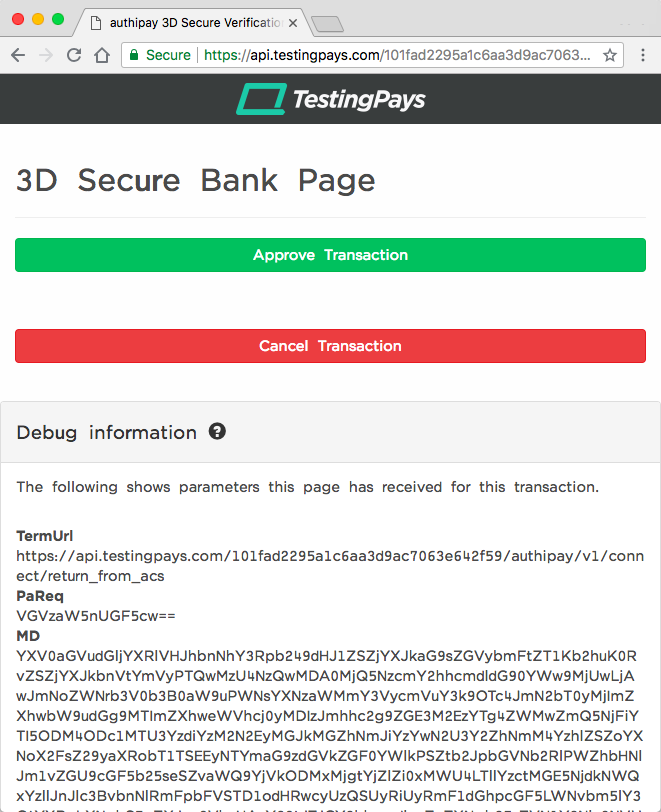Getting Started
Welcome Playground Features What can I do?Connect API
What's Connect? Getting Started View Payment Modes View UI/UX Styles Testing 3D Secure Testing MCC 6012 Testing DCC Switch to/from LiveWebServices API
What is WS API? Certificate Setup My 1st Request Test Card Sale Test PreAuth Test PostAuth Test ForceTicket Test Voids Test Returns Test a Credit Test DCC Test Card StorageTesting 3D Secure Flows
The Connect simulator offers you the ability to try out 3D secure flows. Use the simulator to test and understand the customer experience when 3D secure is enabled for a Connect transaction.
To initiate the 3D secure flow, you need to include the authenticateTransaction parameter with the value ‘true’ in your requests.
If this is received, the simulator will redirect you to a simulated bank verification screen (also known as an ACS screen). On this screen, you can then select continue to successfully complete the 3D transaction, or select cancel to end the transaction.