Getting Started
Welcome Playground Features What can I do?Connect API
What's Connect? Getting Started View Payment Modes View UI/UX Styles Testing 3D Secure Testing MCC 6012 Testing DCC Switch to/from LiveWebServices API
What is WS API? Certificate Setup My 1st Request Test Card Sale Test PreAuth Test PostAuth Test ForceTicket Test Voids Test Returns Test a Credit Test DCC Test Card StorageSwitching to or from Live
The Connect simulator in your Developer Playground is for test transactions. The Connect live gateway is for real-money transactions.
Switching from test transactions to live transactions is as simple as changing a single URL in your code. And vice versa.
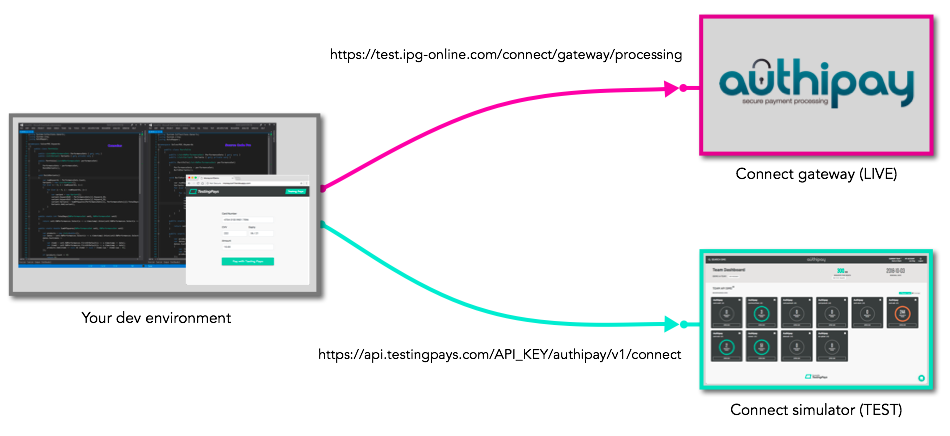
Test URL
The URL for sending test transactions to the Connect simulator looks like this:
https://api.testingpays.com/API_KEY/authipay/v1/connectAPI_KEY is replaced by your unique key for your Developer Playground account. You’ll find your API key by: logging into your Playground account, opening the Connect simulator and looking at the API key field on the Integration tab.
Live URL
The URL for your code to start real transactions with the Connect live gateway is the following:
https://test.ipg-online.com/connect/gateway/processingYou will have received the link to the Connect live gateway in your Starter Pack from the AIBMS team. Please contact your AIBMS account manager if you have any issues.