Getting Started
Welcome Playground Features What can I do?Connect API
What's Connect? Getting Started View Payment Modes View UI/UX Styles Testing 3D Secure Testing MCC 6012 Testing DCC Switch to/from LiveWebServices API
What is WS API? Certificate Setup My 1st Request Test Card Sale Test PreAuth Test PostAuth Test ForceTicket Test Voids Test Returns Test a Credit Test DCC Test Card StorageTesting Dynamic Currency Conversion (DCC)
Authipay offers Dynamic Currency Conversion (DCC) on most of the Connect API. When activated for your merchant account, your customers will get a choice about the currency they'd like to use for the transaction: (a) the currency of the card, or (b) currency of your webstore.
This is a common scenario in real life: someone wants to pay for online goods with their own card on a site in another country. Example: an Irish person with a EUR Visa card is buying someting on Amazon.co.uk in GBP.
Recreating DCC is difficult but we've made it as easy as possible to test flows and options using the Connect simulator.
1. Switch on DCC in the simulator settings
Your requests need to include the following additional parameters in the initial Connect request:
- Log into your Developer Playground account.
- Open the Authipay Connect simulator.
- Go to the "Settings" tab of the simulator.
- Check the setting for MCC 6012.
- Save the change.
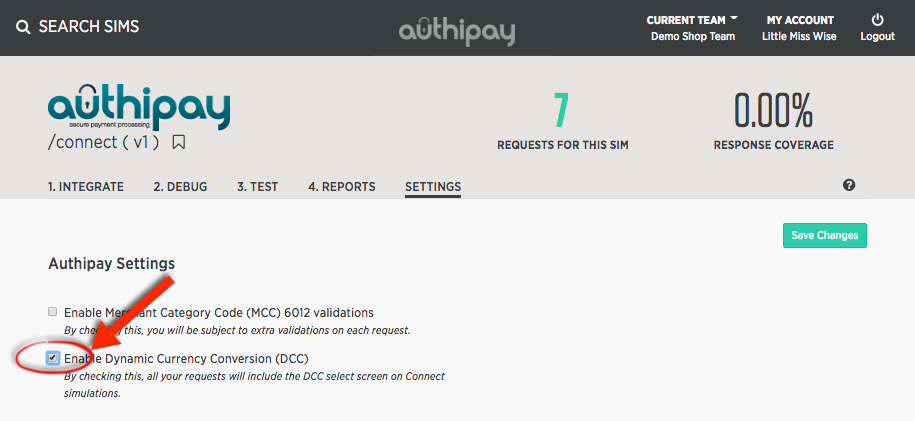
2. Try a Connect transaction
Send in a Connect request and follow the use journey through the hosted payments page. You'll see that the customer now has an option to select which currency to complete the transaction in. This selection is recorded when the transaction is made, and then returned in the final callback back to your store.
Our Tip: Store the DCC results
Store the DCC results of your transactions where you get them. This will allow you to record the choice the customer made, the currency conversion rate used, rate source, processing bank and the calculated payment. You can use some or all of this to confirm the transaction, as well as recording them for any future customer queries.