Getting Started
Welcome Playground Features What can I do?Connect API
What's Connect? Getting Started View Payment Modes View UI/UX Styles Testing 3D Secure Testing MCC 6012 Testing DCC Switch to/from LiveWebServices API
What is WS API? Certificate Setup My 1st Request Test Card Sale Test PreAuth Test PostAuth Test ForceTicket Test Voids Test Returns Test a Credit Test DCC Test Card StorageTesting MCC 6012
Merchant Category Code 6012 is for online payments from Financial Institutions. It's got a history of fraud, especially in the UK. So payments from companies in this category must include additional fields for fraud purposes.
If your payments fall into this category, then you can use the Connect simulator to test these extra field and to get your requests to meet the minimum requirements for go-live.
Get going with MCC 6012 in the Playground:
1. Include the extra 6012 parameters
First, code your initial Connect requests to include the following additional parameters:
- mcc6012BirthDay
- mcc6012AccountFirst6
- mcc6012AccountLast4
- mcc6012Zip
- mcc6012Surname
2. Switch on MCC 6012 in the simulator
Your requests need to include the following additional parameters in the initial Connect request:
- Log into your Developer Playground account.
- Open the Authipay Connect simulator.
- Go to the "Settings" tab of the simulator.
- Check the setting for MCC 6012.
- Save the change.
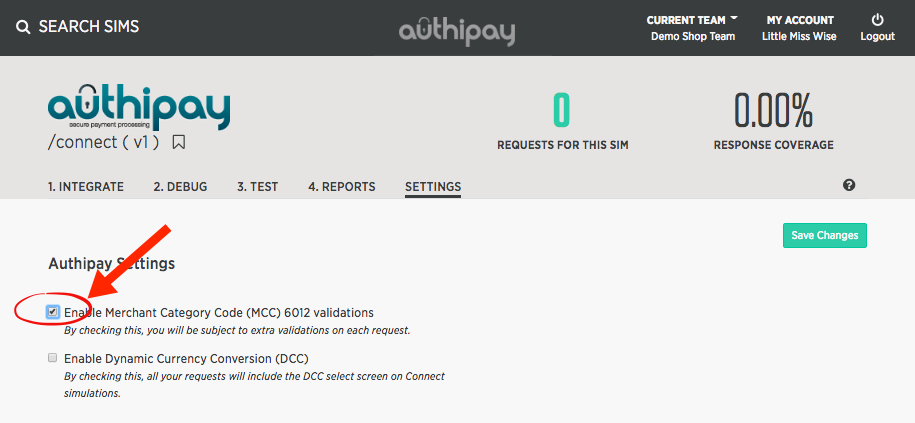
3. Debug your MCC 6012 requests
Finally, start firing Connect requests from your local dev environment to the Connect simulator. All requests will be treated as a MCC 6012 transaction. If you fail to send in the required MCC fields, you will see a validation error from the Simulator with information about the missing details.
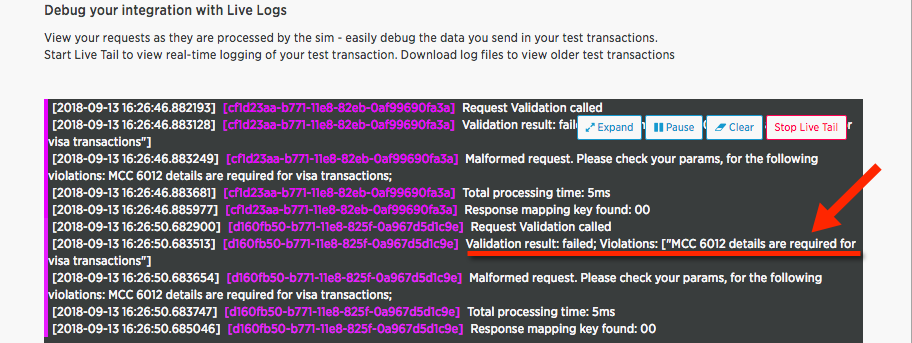
What's Next
Learn how to test your systems with Dynamic Currency Conversion enabled.